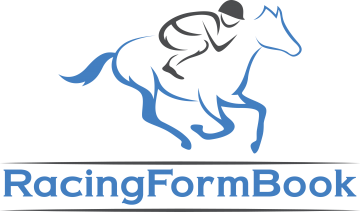Horse Racing Racecards Explained Part 4
Horse Racing Racecards
Featuring The
RacingFormBook Class Ratings
Horse Racing Racecards Explained Part 4
These notes are provided to give an explanation into the RacingFormBook racecards. Whether you are familiar or not with using Horse Racing racecards, we think you should find these informative and easy to use.
Racing Result Summary
The racing Result Summary page, provides the full result of all runners for any particular race.
What is most significant, from a navigation point of view. It is when you click on the coloured horse name. On doing this, you will be transferred to its full ‘Horse Performance Summary’ screen.
The key to the horse racing Results page are:-
- The date, distance the race was run over, plus the number of runners that took part.
- Race time and any age restrictions that were applied for the event.
- Racecourse.
- Date.
- Time.
- Course and Class of the race.
- Name of the race, followed by the Prize Money the winner receives.
- Going and where applicable, the Surface.
- The time recorded for the race. In minutes & seconds and seconds only in brackets,
- The finishing position for each horse, with for Flat. races, the draw number that the horses started from.
- Horses name.
- The betting Starting Price with details if first or second favourite.
- Horse age, weight carried (stones-pounds) with any other weight details. This area shows any aids that the horse had for this race.
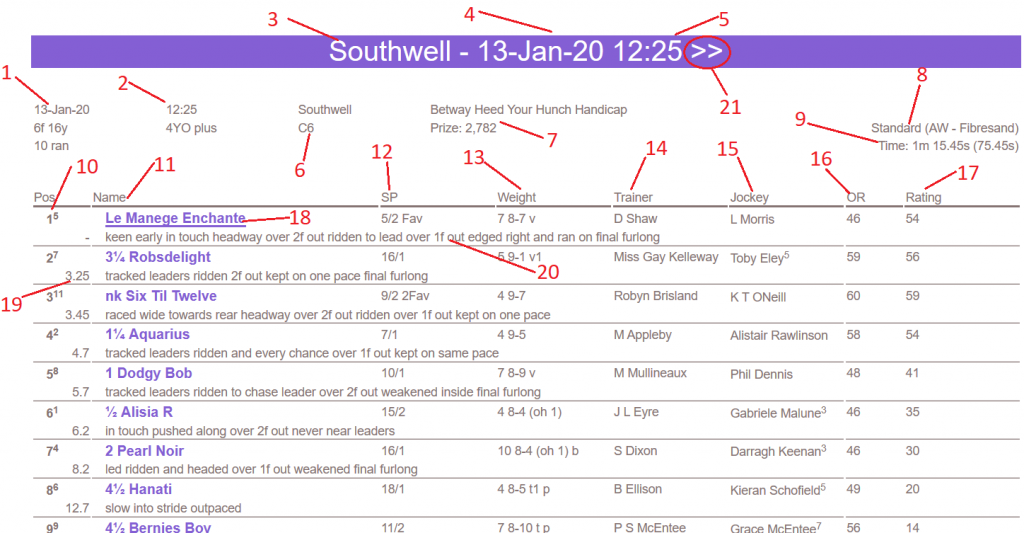
- 14. Trainers name.
- 15. Jockeys name.
- 16. OR being the Official Handicap rating for this event.
- 17. Rating is the Racingformbook Class Rating that a horse was rated.
- 18. The name of the horse that was clicked to get to this Result. It is underlined
- 19. The distance in lengths, each horse finished behind the winner.
- 20. The descriptive comments on how the horse ran.
- 21. By clicking this you will be taken to the previous race the horse, as underlined, ran in.
In the example below when the << appears to the left of the course name in the banner, this allows you to the next recent race that a horse ran in. In effect you are moving forward in time to the more recent races. Whereas with the right hand >> you are going back in time, to the older races participated in.
Articles On Using the Racecards
Our mission
To further anyone’s ambition to use the information, whether this is as a point of reference, a repository for their ratings or to enable the research into racing systems.
Our offer
- Daily Horse Racing CSV Racecards
- Unique Class Ratings that pinpoint winners
- Horse racing results CSV data files
- Provide Horse Racing Databases
- Formbook Builder Application